
The advantages at a glance:
- Networking of several EPApro® devices within your company network – also across locations
- Central, password-protected and role-based administration
- Central administration of employees and access authorizations on the server
- Simple import of the employee master data into the system e.g. Excel, CSV
- Employee administration with group function e.g. teams and departments, EPA, laboratory, etc.
- Guest function: simple creation of visitors to document the measured values
- Safe and central archiving of your measured data in compliance with GDPR offering the possibility to set a date for an automatic deletion of the measurement protocols
- Backup functions ensure data security via single click at any time allowing the storage of the backup files in a directory you specified
- REST API data interface (key-protected) enabling an automatic data exchange with other programs
- Report functions, i.a. for audits as PDF file
- Automatic report function by e-mail for evaluations and reports
- Installation via a Virtual Machine (VM) on your server
- Client access via browser, installation of a client software is not required
- Simple update function and maintenance of the software via the EPApro® portal
The features of the Control Server

Interface and operation
The client access is password-protected and possible via browser from any terminal. It is not necessary to install an additional client software.
The user interface of the EPApro® Control server is optimized to be viewed on a PC, but can also be used on mobile devices like tablets or smartphones.
Authorization of the employees for individual devices
The authorization of the employees for the access to an EPApro® 1000 device can be restricted in the employee profile.
If the EPApro® 1000 are connected to access systems, the access to individual manufacturing areas can be controlled.


Employee groups
For an easier management and surveillance, it is possible to assign employees to a group. Groups can be structured hierarchically facilitating the mapping of employee and department structures.
Users of the EPApro® Control Server obtain the access authorization to these groups. A department head can e.g. see and manage the employees of his department, a team leader may only see the employees and the measurement protocols of his team. Therefore, only authorized persons are allowed to see and manage the data in compliance with the GDPR.
Guest function
Visitors can be created quickly and simply to document the measured values.


Installation of the server software
The EPApro® Control Server software is installed as a VM (Virtual Machine) on a hardware server. We provide you the VM image suitable for your virtualization system.
Network
The EPApro® 1000 devices are connected to the EPApro® Control Server via LAN. Every EPApro® 1000 device has its own IP address. The connection across locations is also possible via your company VPN.
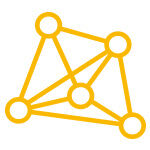

Role-based access control
The assignment of authorizations of the EPApro® Control Server users can be implemented by means of a role-based access model. So, it is possible, for example, to determine that certain users may only maintain the employee database.
Languages
The display language is adjustable, available languages are German, English and French.


Reports
It is possible to filter data and fade in and out columns in the displays. An export function facilitates to export the displayed data in the usual formats. In addition, configurable reports e.g. for the auditing can be created. The user can define reports and subscribe to these. These reports are created at the specified time and sent via e-mail.
Import and export of employee data
The program has several import and export functions allowing an import or export of the employee data e.g. via CSV or Excel files.


Export functions for measured data
Measured data can be filtered and exported in all usual data formats using an export function.
Data exchange with other programs
A REST (Representational State Transfer) API enables the secure exchange of data with other programs..


Licensing
An EPApro® Control Server license is once necessary for using the EPApro® Control Server.
To connect the EPApro® 1000 Personnel Tester a separate EPApro ® license key is required for each device.
Look at product EPApro® Control Server licence in the online shop
Look at product EPApro® device licence key in the online shop
Update and maintenance of the EPApro® Control Server
Updates for the EPApro® Control Server can be imported easily via the installed EPApro® Server service tool. We provide the update packages for download in the EPApro® portal.


Behavior in case of failure of network or server
If the EPApro® Control Server or the network fail, there will be no restrictions for the operation of the EPApro® 1000 devices. Measurement data sets are stored in the EPApro® 1000 device and automatically transferred as soon as the EPApro® Control Server is available again.
Maintenance work in the network of the server has thus no impact on the availability and functionality of the EPApro® 1000 device in the network. Even in case of a network failure, the smooth operation of the EPApro® 1000 devices is assured.
Request licenses in the shop now!
Do you have any questions or need personalised advice?
Please feel free to contact us by phone or email using our contact form.
ContactEverything summarized!
A clear summary of all information concerning the EPApro® ESD Personnel Tester 1000 and all components of the EPApro® control system can be found in the current leaflet . Available as flipping book, for download or as free printed version (only in German).


 Workwear | Professional Footwear 2024
Workwear | Professional Footwear 2024 DPV main catalog 2023 | 2024
DPV main catalog 2023 | 2024